If you’ve just signed up for the Go54 Affiliate Programme, congratulations! Now it’s time to dive into your affiliate dashboard—the control center where you’ll track affiliate sales, manage your referral link, monitor commissions, and understand your payouts.
Mastering the Go54 affiliate dashboard is the first step to turning clicks into cash. This guide will walk you through everything you need to know in a clear, beginner-friendly way.
How to access your Affiliate dashboard
Getting to your dashboard is simple:
- Log into your Go54 account at app.go54.com/login
- Click the ‘Affiliate’ button in the ‘Make Money’ tab in the left navigation bar.
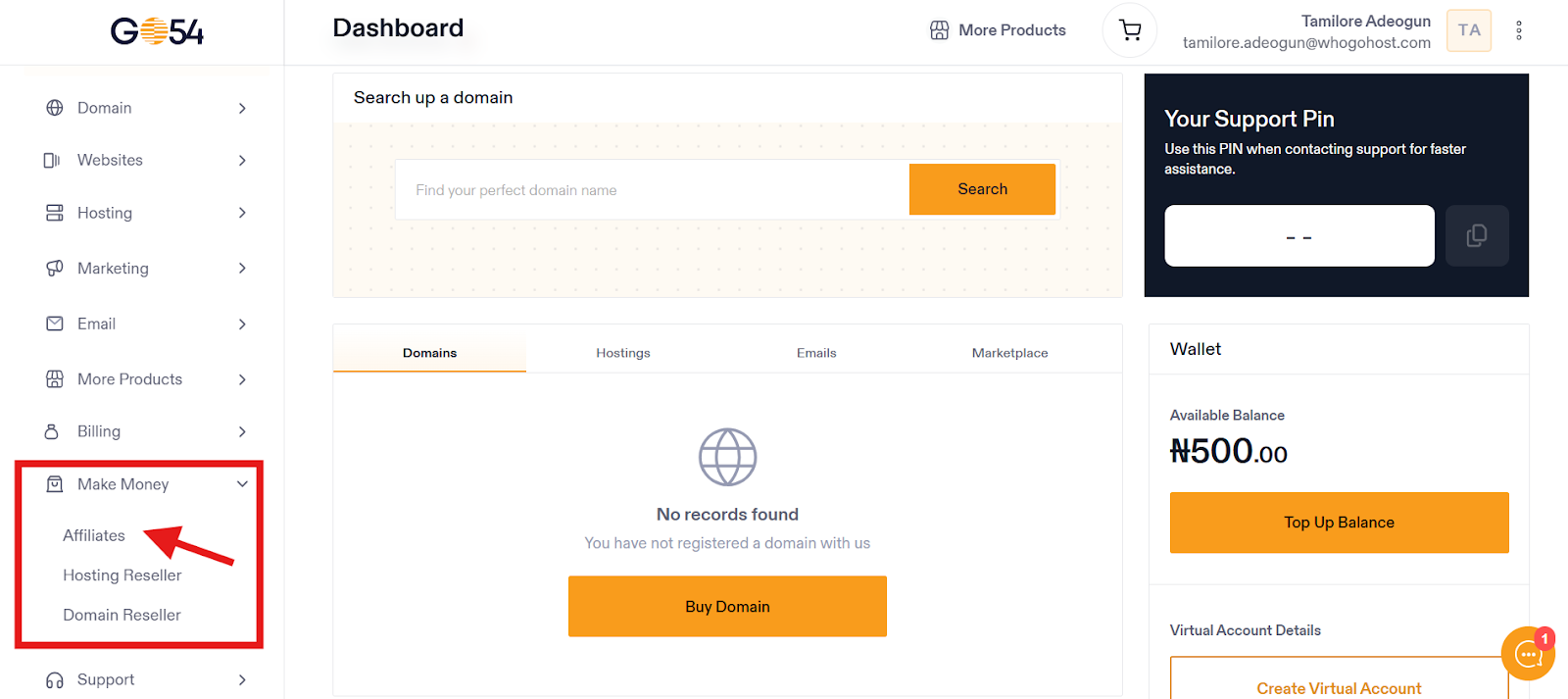
- You’ll be taken directly to your affiliate dashboard. This is where you will manage all your affiliate activities going forward.
Tip: Bookmark the dashboard URL so you can easily check your affiliate statistics anytime.
A guided tour of the dashboard
Let’s explore each section of the dashboard so you can confidently navigate your affiliate tools.
Statistics Overview
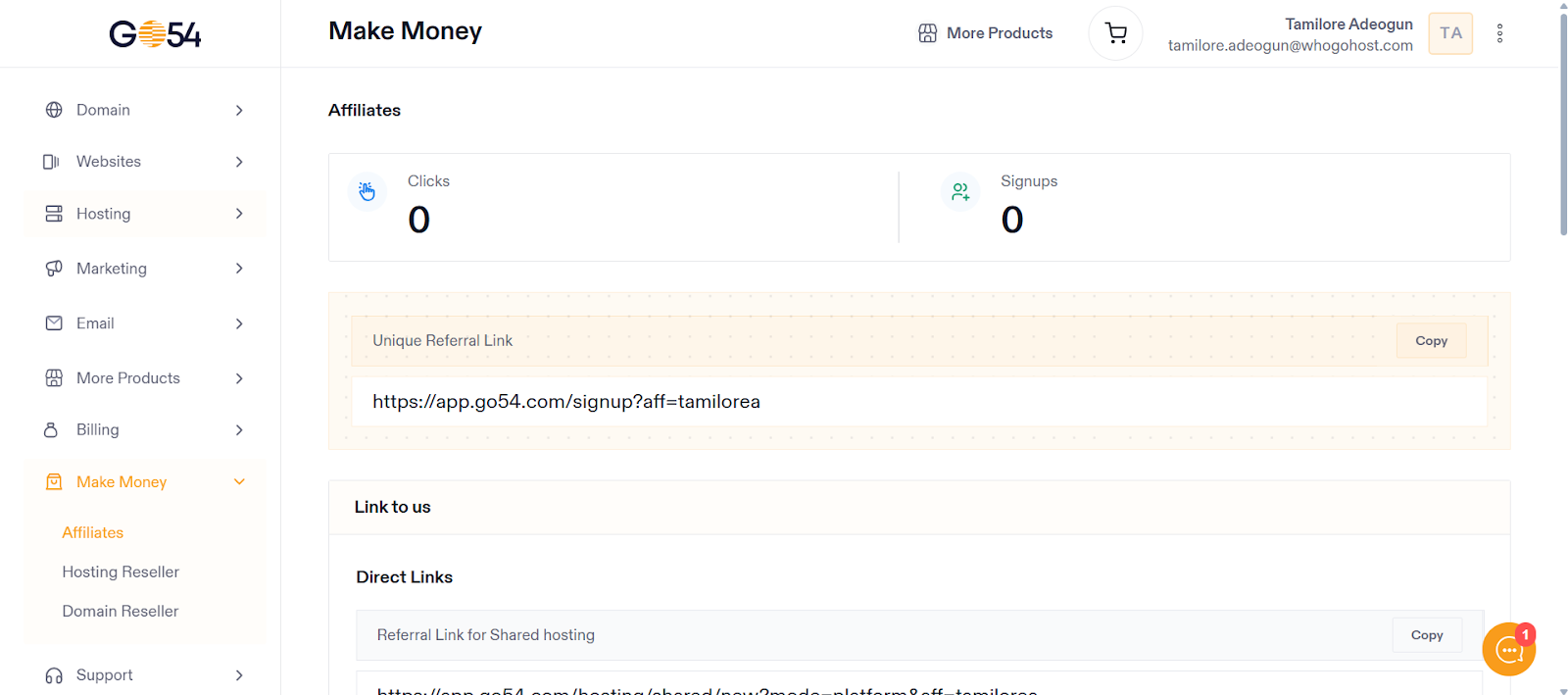
This section shows you your performance at a glance:
- Clicks – Number of people who clicked your affiliate links
- Sign-ups – Number of users who registered or made a purchase
Your Unique Referral Link
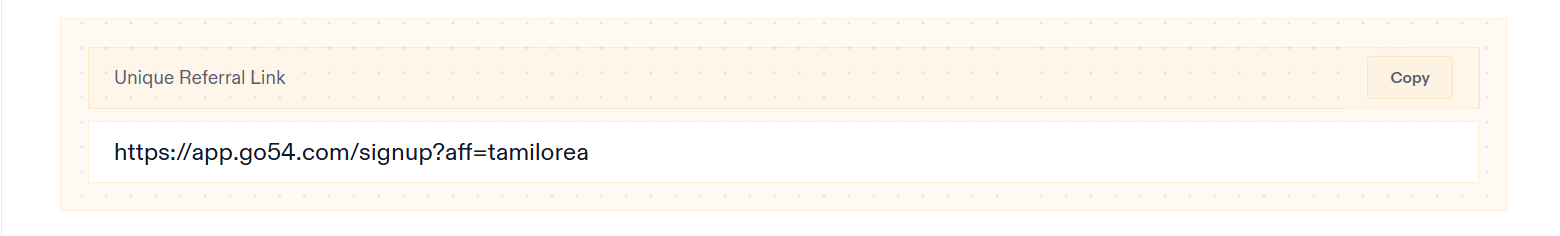
your unique referral link is your most powerful tool as an affiliate. It looks something like this: https://app.go54.com/signup?XXXXXX.
It contains a special tracking code that ensures you receive credit for every referral. You’ll find this link clearly marked in your dashboard. Use it in all your promotions to earn commissions.
Direct Referal Links
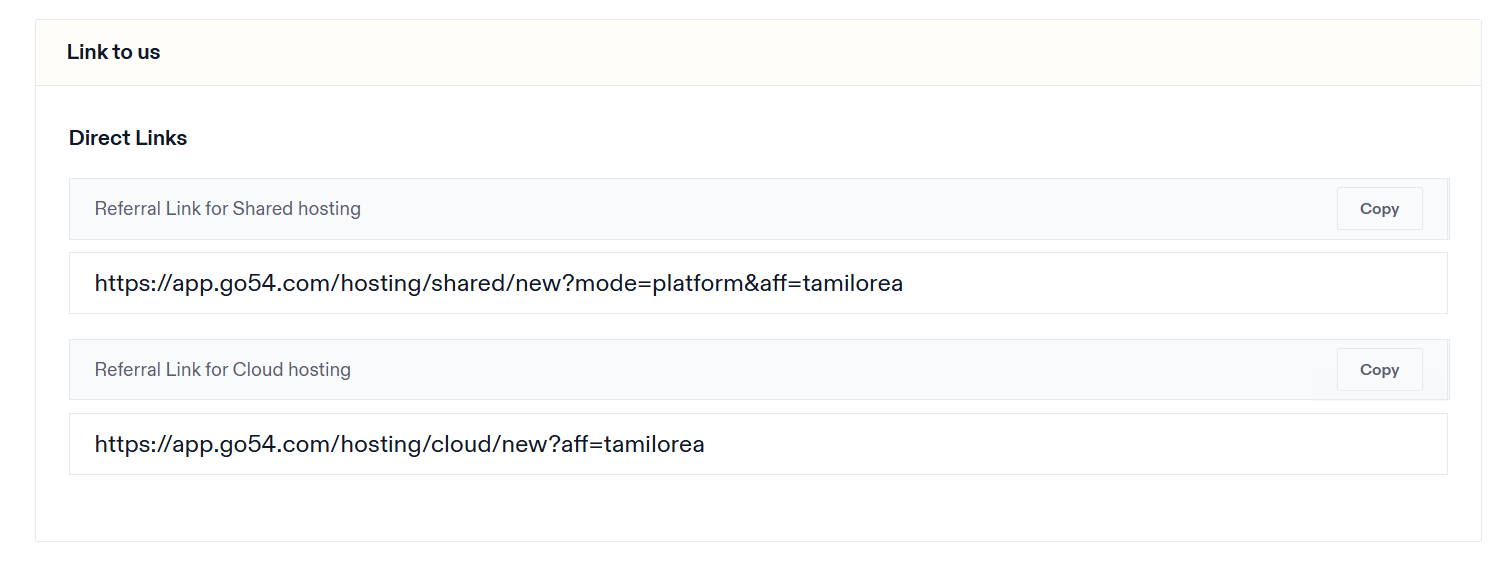
Here you have direct links for referring your traffic to our shared hosting and cloud hosting plans.
Embed Codes
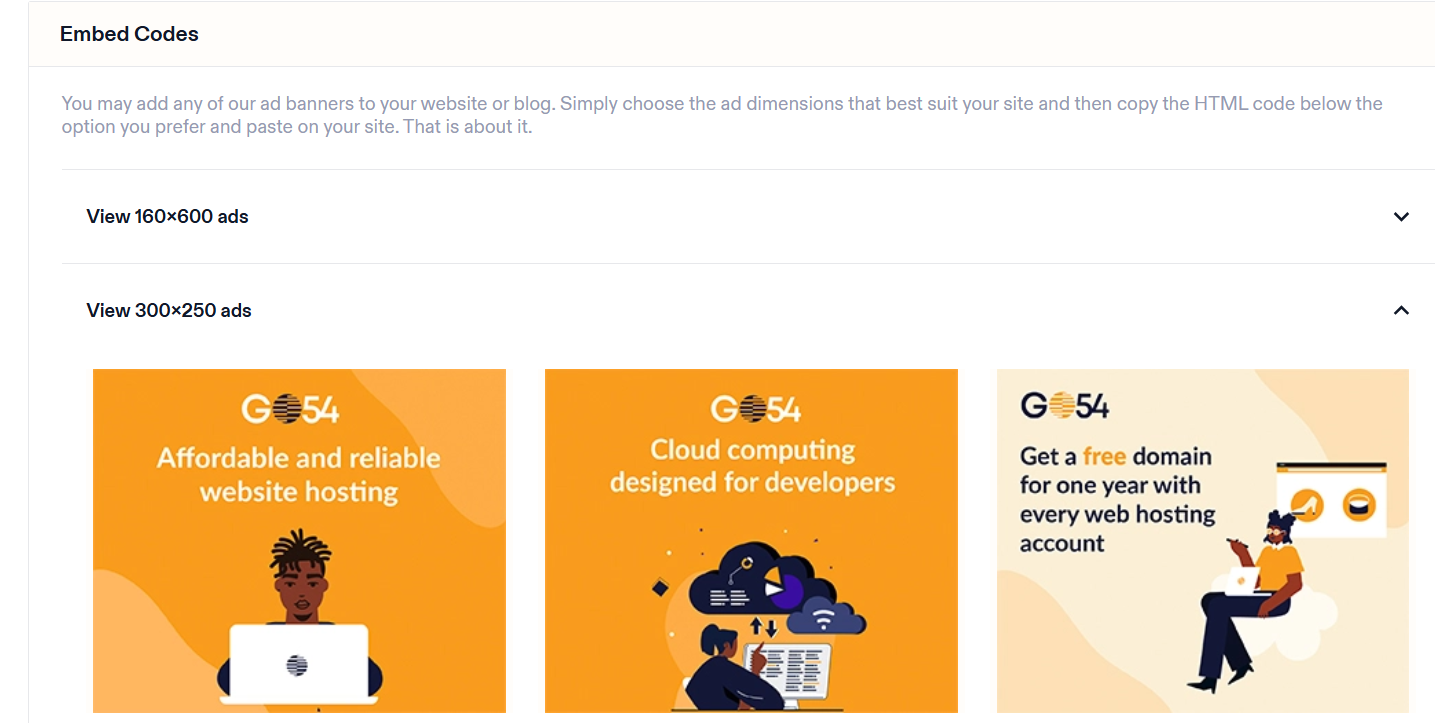
The embed codes are Ad banners. These are graphic advertisements you can place on your website or blog. To add one, simply find the banner dimensions below that best fit your site, copy the corresponding HTML code, and paste it where you’d like the ad to appear.
Earnings
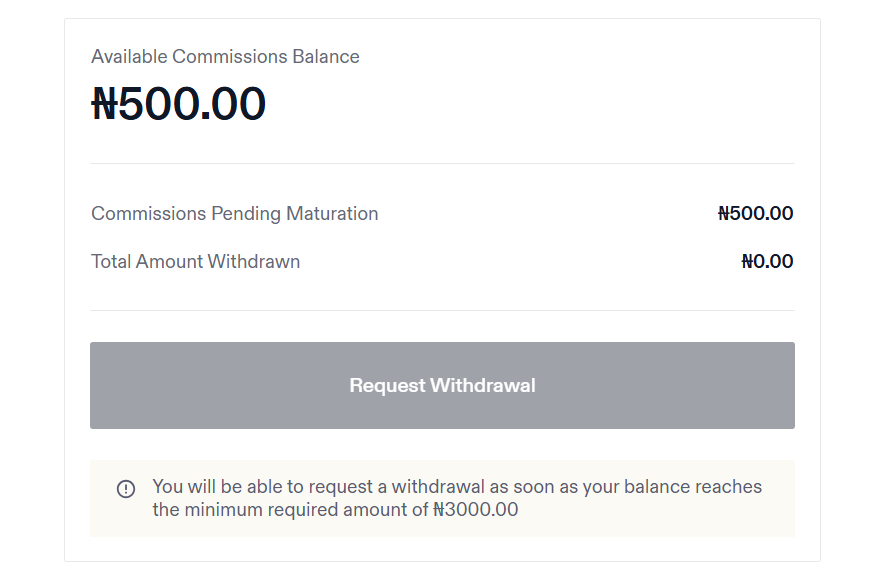
This section gives you a complete overview of your affiliate earnings.
Available Commissions Balance – This is the total amount of cleared commissions that are ready for you to withdraw. Once commissions are no longer pending, they are added to this balance, making them eligible for payout as soon as you meet the minimum requirement.
Commissions Pending Maturation – This represents the total commissions you have earned from recent successful referrals. These funds are in a temporary holding or “maturation” period for 30 days, which is to account for any potential customer refunds or order cancellations. Once this period is complete, the funds will automatically move to your “Available Commissions Balance.”
Total Amount Withdrawn – This is a running record of all the commissions you have successfully withdrawn from your account to date.
Requesting a Withdrawal – You can request a withdrawal as soon as your Available Commissions Balance reaches the minimum threshold of ₦3,000. The “Request Withdrawal” button will remain inactive until your available balance meets this amount.
Managing your Affiliate link
Your referral link is your revenue engine. Here’s how to use it effectively:
- Copy it from the top of the dashboard.
- Embed it in:
- Blog posts and website buttons
- Social media bios (Instagram, Twitter, LinkedIn)
- YouTube descriptions
- Email newsletters
- Blog posts and website buttons
How to Monitor Your Performance
Your affiliate marketing dashboard helps you measure what’s working and what isn’t. Here’s how to stay on top:
- Check stats at least once a week.
- Look for trends in:
- High-click blog posts
- Social media conversions
- High-click blog posts
- Try A/B testing:
- Post your link on a blog, then on Facebook.
- Compare performance over a week.
- Post your link on a blog, then on Facebook.
Optional Tip: Consider keeping a spreadsheet to manually track campaigns and link variations.
Understanding your Payouts
Here’s how payouts work on the Go54 affiliate dashboard:
- The minimum payout threshold is N3,000.00.
- Approved commissions are paid once they pass the refund window.
- Bank details must be added to your profile for payments to go through.
- Payment schedule: Usually processed at the end of each month once commissions are approved.
👉Click here for more information:
Quick Tips to Maximize Dashboard use
- Log in regularly to track performance.
- Update your bank info early to avoid payout delays.
- Test different content types: blogs, banners, short links.
- Track traffic sources to see what works best.
- Double down on content that drives clicks and sign-ups.
Mastering your dashboard is the quickest way to start earning. Log in to your Go54 Affiliate Dashboard today, grab your referral link, and share it far and wide. The more you promote, the more you earn. Let’s grow your passive income together!




