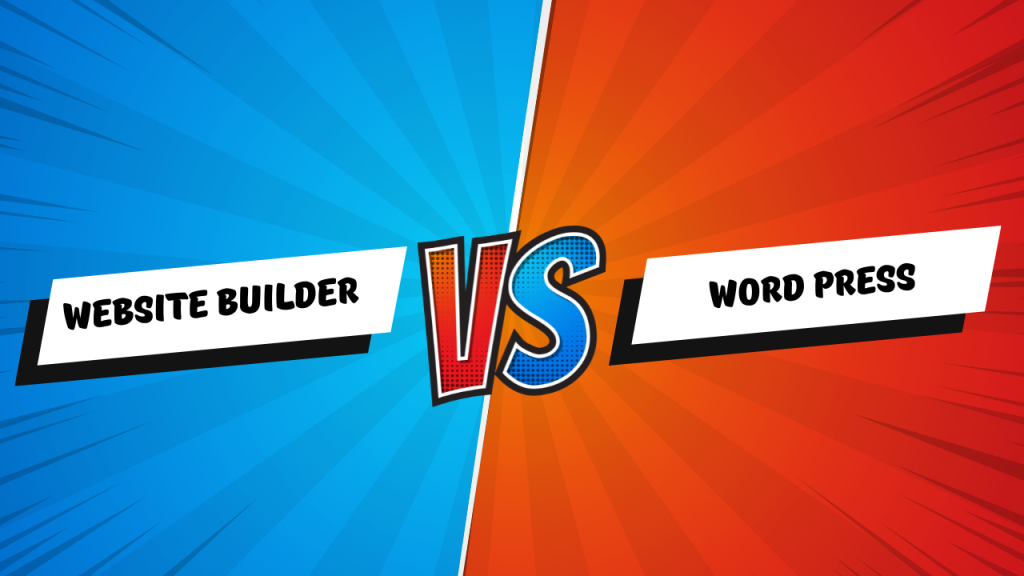A strong online presence anchored by a well-designed website is essential for any business today. It attracts potential customers, builds brand credibility, and serves as a central hub for engaging your audience. However, Nigerian entrepreneurs often face a key decision when trying to establish that presence: should you use a Website Builder vs. WordPress?
While both options allow you to create a website without writing code, they differ in terms of functionality, flexibility, and long-term cost. This article explores those differences to help you determine whether a website builder or WordPress is the better choice for your business goals.
What Exactly Is a Website Builder?
A website builder is an integrated platform designed to simplify the process of creating a website. Users can choose from professionally designed templates, drop in text, media, and branding, and with a few clicks, the site is live.
These platforms combine design tools, security features, backups, and beginner-friendly SEO support. Changes are made in real time using intuitive drag-and-drop interfaces. For businesses just starting out or those with limited technical knowledge, website builders offer a straightforward path to publishing a polished online site.
The website builder is packed with impressive features, including hundreds of professionally designed templates, mobile-friendly layouts, world-class designs, a drag-and-drop editor, SEO and marketing tools, mobile optimization features, an AI content writer, and powerful e-commerce capabilities. These tools are built to help users create beautiful, high-performing websites that not only look great but also deliver measurable results.
What Is WordPress, and How Does It Work?
WordPress is a powerful, open-source Content Management System (CMS) widely used to create and manage websites. Originally designed for blogging and content-heavy sites, it has since evolved into a flexible platform capable of supporting a wide range of dynamic content—text, images, video, and more.
Technically, WordPress is built with PHP and uses a MySQL (or MariaDB) database. When a visitor accesses a page, WordPress dynamically retrieves the relevant content from the database, applies the chosen theme’s layout and styles, and generates the final HTML that is sent to the user’s browser.
WordPress is free to use, and its open-source nature has fostered a massive global community of developers and contributors who create plugins and themes. This ecosystem empowers users to build nearly any type of website, from blogs and business sites to ecommerce stores, forums, portfolios, and more.
Website Builder vs. WordPress in Nigeria
Website builders are best suited for beginners who want a quick and straightforward way to build a simple website without technical skills. WordPress, on the other hand, offers greater flexibility, scalability, and control, making it more suitable for advanced users who need custom features and plugins for complex sites.
While WordPress is often the better choice for content-heavy websites or platforms expecting to grow significantly over time, website builders provide a more accessible starting point for users new to web design. Ultimately, you will need to decide between Website Builder vs. WordPress based on a few key characteristics.
1. Simplicity of Use
- Website Builder: Designed for beginners, website builders come with intuitive drag-and-drop editors that require no coding or setup. Everything from design to publishing—is done visually, often with guided steps and real-time previews. This makes it easy to launch a site quickly, even for users with no prior experience.
- WordPress: WordPress is user-friendly once set up, but its initial learning curve is steeper. Users must handle domain setup, hosting configuration, and installation before accessing the dashboard. However, once inside, WordPress provides a central dashboard for managing content, media, and website features with relative ease. Themes and plugins simplify much of the design and functionality process, but some tasks (like plugin conflicts or custom layouts) may require basic technical skills.
2. Design Flexibility
- Website Builder: Website builders come with a limited library of pre-designed templates. While these templates are customizable allowing changes to text, images, colors, and layouts—users are mostly restricted to what the platform supports. Advanced design changes beyond the template’s structure are generally not possible unless the builder explicitly allows it.
- WordPress: WordPress offers thousands of free and premium themes, covering nearly every industry and design style. In addition, WordPress themes can be heavily customized using built-in options or by editing CSS and PHP files. Also, with the help of plugins and page builders, users can fine-tune every aspect of their design.
3. Features & Integrations
- Website Builder: Most builders come with essential out-of-the-box features such as contact forms, image galleries, blogging tools, and online store integration. However, these features are limited to what the platform offers and are not always expandable beyond that.
- WordPress: WordPress is highly extensible. With hundreds of plugins, users can add new functionality ranging from advanced SEO tools and social sharing to complex forms, CRMs, booking systems, membership platforms, and more. It supports third-party integrations, including local services like Paystack, Flutterwave, and Mailchimp, making it incredibly versatile for different business models.
4. E-commerce Capability
- Website Builder: Many builders offer built-in eCommerce functionality, allowing you to add products, accept payments, manage inventory, and track orders. The setup is streamlined, and payment integrations are often pre-configured.
- WordPress: WordPress uses WooCommerce, a powerful and free plugin, to enable eCommerce functionality. WooCommerce allows users to sell physical and digital products, manage shipping, taxes, and inventory, and extend the store using specialized plugins. However, initial setup requires more effort and configuration.
5. SEO & Google Ranking
- Website Builder: Builders typically include built-in SEO tools for editing page titles, meta descriptions, and URLs. They also offer mobile-friendly templates and fast load speeds. While suitable for basic SEO, they often lack full control over more technical aspects like schema markup, canonical tags, and sitemap customization.
- WordPress: SEO is a major strength of WordPress. Plugins like Yoast SEO and Rank Math allow you to fine-tune every detail—from XML sitemaps and breadcrumbs to structured data and redirects. Users also have access to advanced tools like caching, image optimization, and AMP configuration.
6. Hosting, Speed & Security
- Website Builder: Users don’t need to worry about bandwidth, server uptime, or SSL certificates all are handled by the provider of the builder. Security updates, backups, and performance optimizations are also taken care of automatically, after subscription.
- WordPress: Hosting must be purchased separately, and website owners are responsible for managing SSL, security plugins (e.g., Wordfence), backups, and caching. The quality and performance of your site depend largely on your choice of hosting provider and how well the site is optimized.
7. Learning Curve
- Website Builder: Extremely low learning curve. Users can build a website in a matter of hours without any prior experience or technical skills.
- WordPress: Moderate learning curve. While managing content is straightforward, tasks like choosing the right plugins, resolving compatibility issues, and customizing layouts may require learning or support.
8. Maintenance & Updates
- Website Builder: Maintenance is automatic. Users don’t need to worry about updating software or plugins, fixing bugs, or backing up data—the platform handles it all.
- WordPress: Maintenance is manual. Users must regularly update the WordPress core, themes, and plugins. Ignoring updates can lead to security vulnerabilities or plugin conflicts.
9. Cost & Affordability
- Website Builder: Typically runs on a subscription model. Pricing is predictable and includes everything—hosting, support, templates, and features. Users can choose a plan that fits their needs and pay monthly or annually.
- WordPress: The core CMS is free, but you must pay for hosting, domain, premium themes, and plugins. Some costs are one-time, others are recurring. While it can be cost-effective, prices vary widely depending on your choices.
When a Website Builder Makes More Sense for You
- You want a quick launch with attractive templates and none of the technical hassle.
- You’re running a small business, solopreneur brand, or portfolio.
- You prefer transparent, all-in-one pricing.
- You don’t want to handle updates, security, or hosting yourself.
When WordPress Is the Better Option
- You need robust content management—blogs, updates, multimedia posts.
- You plan to scale with unique design or custom functionality.
- You’re serious about advanced SEO, monetization, or complex integrations.
- You’re comfortable learning or hiring developers for a powerful site.
How to Choose Between Website Builder vs. WordPress: Important Factors for Nigerians
- Budget – Do you need fixed monthly fees or are variable costs manageable?
- Internet Speed – Builders are often faster for users with limited connectivity.
- Support Needs – Prefer live support or community troubleshooting?
- Growth Strategy – Will your site stay basic or evolve into something much larger?
Final Recommendation
If your top priorities are speed, simplicity, reliability, and low maintenance, a website builder is likely the best choice. But if your vision includes content-driven growth, complex integrations, and full control, WordPress is a better long-term investment—provided you’re ready to invest the time or hire expertise.